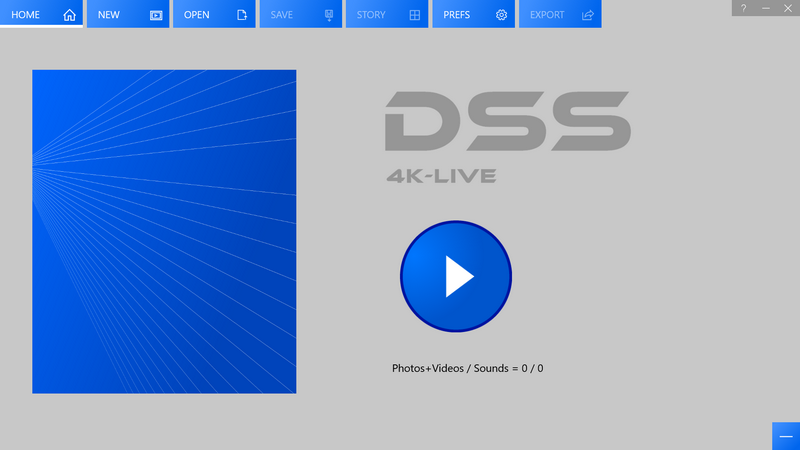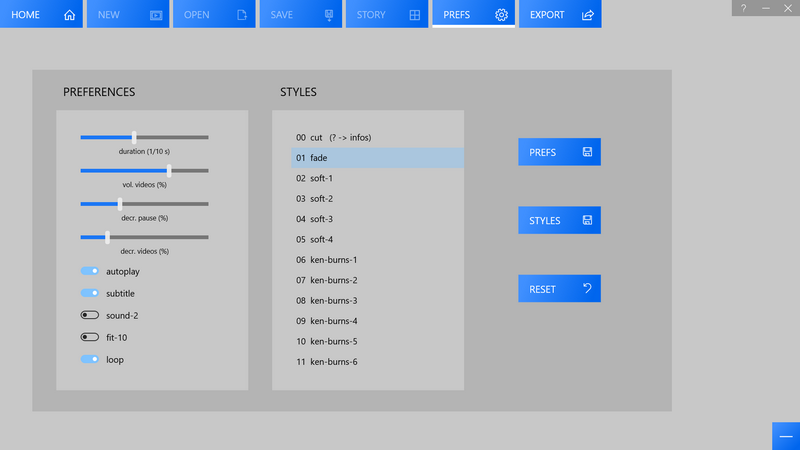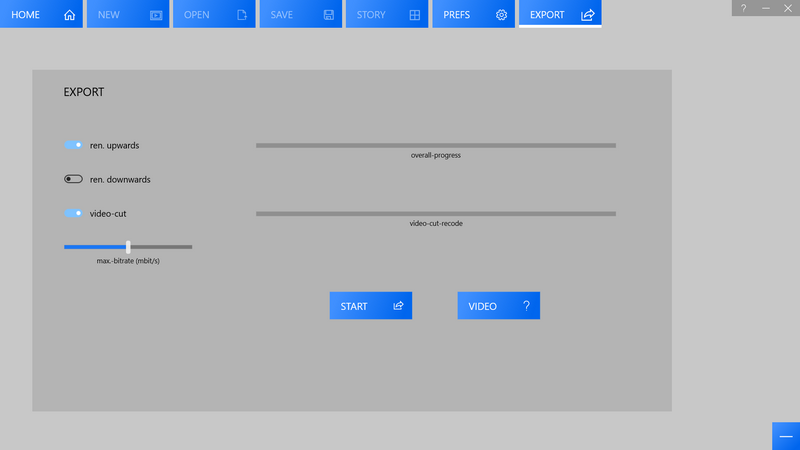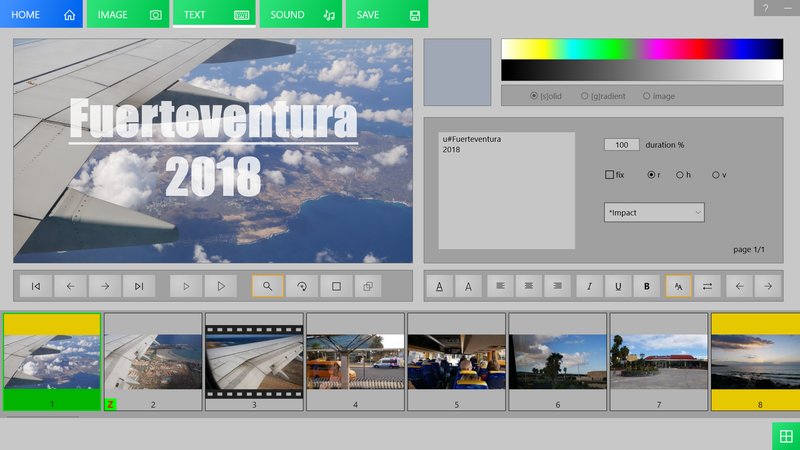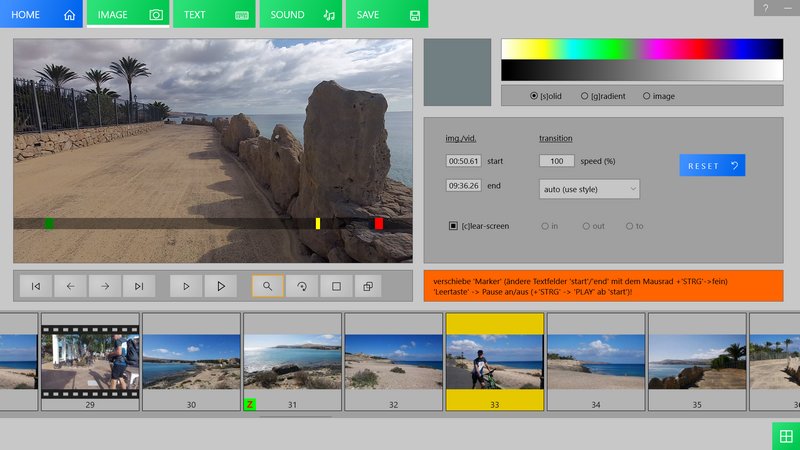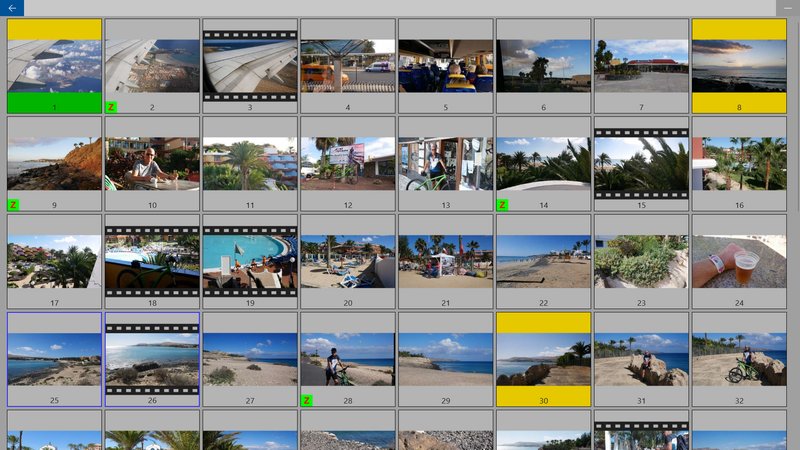Intention
Enjoy your experiences!
DSS-4K was specialized in the creation of more extensive slide shows especially for vacations, weddings, ... .
The focus of the development was the display quality, a simple slideshow creation and last but not least, the best possible interactivity.
The main design features are soft cross-fades, dynamic color blends adapted to the image content and very even Ken Burns effects.
In addition, there are also a number of other classic slideshow transitions and also something 'CRAZY'.
DSS-4K intentionally does not create action clips, but they can be easily integrated if necessary (e.g. from Windows photo).